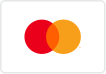hello@simplyvideo.io
Designing against motion sickness: a VR developer's guide
VR sickness – or simulation sickness – affects some users of XR hardware. Learn how you, as a developer, can sidestep this problem.

Virtual reality technology has come on in leaps and bounds over the last decade. From VR games to workplace training, it's changing the way we interact with virtual worlds.
There is, however, an issue that can present an obstacle to deployment and user uptake: VR sickness.
VR sickness – sometimes known as simulation sickness – is when a user's experience of a virtual environment makes them feel something like motion sickness.
The most common symptoms are cold sweats, headaches, fatigue, nausea and dizziness. These are exclusive to VR. In augmented or mixed reality environments, you might get a light headache or a bit of eye strain, but motion sickness is the preserve of VR.
Before we look at ways that developers can reduce the possibility of VR sickness, it's important to say that not everyone experiences it. Many of us can use VR without feeling its effects at all.
Nevertheless, it's an accessibility issue which is taken very seriously by developers, manufacturers and investors in the XR world.
Why do people get VR sickness?
VR is virtual, right? Why would it have an effect on your body?
Well, what you're looking at is virtual. But it's your body that's interacting with the virtual environment. It's as physical an activity as golf or line dancing.

For this reason, developers need to ensure that the apps and games they develop are user-friendly.
Several factors can contribute to VR sickness.
The main one is "sensory conflict". This is a discrepancy between what your eyes see and what your body feels. It's not a million miles from climbing the stairs in the dark and finding there's one less step than you anticipated – or getting off an elevator and feeling like you're gliding for a second or two.
Let's take an extreme example – a VR rollercoaster. Your eyes see a climb ahead of you – but your ears, which help register your position, don't feel any change. It's no wonder you feel something a little off, even if it's not as bad as nausea.
But the issue applies to less dramatic scenarios than our virtual rollercoaster. It could happen during workplace training. The mere fact of seeing yourself walk through a space while standing still can give you the heebie-jeebies.
There's also the question of postural instability. Staying upright is a physiological priority. That's why you get seasick – your body is trying to maintain its uprightness in a new, wobbly environment.
The same goes for VR. Thankfully, as with seasickness, you can adjust and get used to your new environment.
In fact, one answer to the question "How can you reduce VR sickness?" is "Use VR more". The more you're exposed to virtual environments, the less sick-making they're likely to feel.
Even so, developers recognise that it's their responsibility to mitigate VR sickness – not the user's.
What can developers do to help?
A big part of reducing VR sickness lies in the environments you choose to create. The more conflict there is between what you see with your eyes and what you feel in your body, the more likely you are to feel nausea.
That's why VR bungee jumping won't catch on any time soon. But it's also why complicated visual patterns or crowded scenes should be avoided.
Then there's the question of movement. It's one of the things that distinguishes VR from traditional gameplay. Watching yourself walk through a virtual environment while staying stationary can trigger VR sickness – so developers have to think outside the box.
One option is teleportation. In
Half-Life: Alyx, for instance, players can choose between blink teleportation, where the screen fades to black and you reappear at a new point, and "shift" teleportation, where you see your character move to a new position.

Cockpits, workstations and joysticks provide a frame of reference that can reduce VR sickness, especially when coupled with slow movements.
You might think that a smoothly turning avatar would feel more lifelike than a sharply moving one – in fact, it's more likely to induce nausea. The same applies to accelerations, decelerations and backward movements. All of these need to be adapted to the new virtual environment.
The user's field of vision is another important factor. A wide FOV can be difficult for users to compute – so they're often more comfortable with a small FOV surrounded by a black envelope.
Technical considerations aside, there's one big thing you can do to reduce the chance of simulation sickness – and that's be interesting.
You see, VR sickness is usually a phenomenon experienced in passing by new users. As they get used to the sensations of virtual reality, they feel it less. So, one of the best ways to combat it is by creating something that users really want to use – whether it's a game or a training module.
You should also test and test again before launching your app. Without this process of testing and adjustment, you won't be able to identify any features that might cause VR sickness – let alone fix them.
Finally, you should stay connected with your peer group. The world of VR development is full of resources, forums, tutorials and courses. Asking questions and sharing ideas keeps you up-to-date and puts you in a better position to create a user-friendly VR experience.
VR and the magic nose
One last thing: noses can help.

David Whittinghill, an assistant professor at Purdue University's Department of Computer Graphics Technology, found that "putting a virtual nose in the scene seems to have a stabilising effect".
His team got 41 participants to use two VR apps – a simulation of a Tuscan villa and a virtual rollercoaster. Half played with a virtual nose at the bottom of the middle of their FOV – and Whittinghill found that this group could play both games for longer than their noseless counterparts.
This "Nasum Virtualis" can, he claims, reduce simulation sickness by 13.5%
Expand Reality sells industry-leading
XR technology for developers, designers and frontline workers. Interesting in purchasing a device? Visit our
online store to get started.

Contact Us
Connect global teams. Collaborate with remote experts. Streamline processes and unlock cost savings with industry-ready extended reality technology.
Contact Info
hello@expandreality.io
Gemini Business Park
Sheepscar Way
Leeds
LS7 3JB
All Rights Reserved | Expand Reality