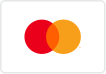hello@simplyvideo.io
How workflow apps work with XR
XR has many transformative use cases, from remote assistance to training delivery. But have you considered using the tech to streamline your workflows?

If you've researched the use cases of XR, you're probably already excited about some of the cool things it can do for your business.
Like how assisted reality (aR) can connect global teams using collaborative, "see-what-I-see" video. Or how virtual reality (VR) can create realistic, dynamic new training experiences. Or how, with augmented reality headsets and some clever software, you can invite 3D avatars to virtual meetings in real spaces.
But as transformative as these use cases are, they represent only a small fraction of XR's capabilities. Believe us – it can do much, much more.
So today we're going to focus on a little-mentioned use case with big implications. We're going to talk about how XR devices can interface with enterprise workflow applications.
The benefits? Better efficiency and productivity for
all
of your teams – not just those with the luxury of a desk job.
Five workflow apps that work with XR devices
1. Intoware WorkfloPlus
WorkfloPlus is a powerful productivity application that works across desktop and mobile devices – including aR headsets like the
RealWear HMT-1.
How powerful? The developer, Intoware,
claims the software can boost productivity by 250% and frontline efficiency by 70%. Err… quite powerful, then.
What does it do? It lets you ditch paper, forever. With WorkfloPlus, you can transfer all your paper-based processes to the cloud. From there, they can be served to any employee in just about any location. This includes frontline workers using aR devices.
Let's imagine a scenario on an oil rig. Jenny works on the oil rig. It's her job to inspect and maintain machinery on the oil rig.
Naturally, Jenny's job is rigorously controlled. To ensure safety, efficiency and accuracy, Jenny must follow a set of proscribed instructions and processes to the letter.
But these instructions are printed on paper. Paper is cumbersome, insecure and slow. And it's potentially unsafe too – because Jenny can't keep her hands free and her eyes on the job.
So Jenny starts using an aR headset and WorkfloPlus. This allows her to work faster, more safely and more confidently. All her work instructions are delivered, securely, to her headset. And with a few deft voice commands, she can keep her hands free and her focus on the task at hand.
But the benefits don't stop at the frontline. As Jenny works, WorkfloPlus captures detailed data that shows exactly how the task is carried out. Managers can use this data to generate reports, tweak processes and further improve efficiency.
Oh, and for the record, WorkfloPlus integrates beautifully with
SimplyVideo, our video conferencing and collaboration tool. This means that if an employee is stuck on a particular step in their workflow, they can call for remote support – right from the WorkfloPlus app!
2. JourneyApps
OK. So
JourneyApps isn't
actually
a workflow app. It's much cooler than that – it's a development platform that lets you create your own workflow applications.
And it doesn't just
support XR – it's designed especially to help you build apps for aR headsets, with a particular focus on RealWear devices. Apps created with the software can be deployed easily across various mobile and desktop devices, though.
JourneyApps positions itself as a bridge between "no-code" and "pro-code" solutions. It promises to overcome the limitations of oversimplified development tools while eliminating the "pre-work work" and slow development cycles of traditional coding. In fact, according to a
JourneyApps white paper, it allows developers to build 10 apps with the effort it usually takes to create one. Wow.
There's a whole lot more we could cover – the offline syncing capabilities, the streaming integration, the easy UI creation. But we fear that non-coders may be feeling a little drowsy already, so we'll leave it here.
3. Google Calendar and 4. Outlook Calendar
There's a good chance your company uses one of these calendar solutions. According to Enlyft, after all, Google and Microsoft have cornered
nearly 100% of the office productivity market.
Well, here's some good news if you're considering deploying XR: Google and Microsoft's Android calendar apps run on RealWear aR devices. In fact, RealWear headsets can run many standard Android applications just fine.
The apps work best with SimplyVideo integration because it allows you to schedule calls directly into Google Calendar or Outlook Calendar. Neat!
5. ArborXR
While most of the apps we've featured focus on making life easier for frontline workers, ArborXR takes more of a top-down approach. It's built for managers who want an easy way to oversee whole fleets of XR devices.
Using ArborXR, you can enrol, configure and update devices en masse. If you work for an enterprise that's serious about XR, it could save more time than a clock museum.
But device management is only the start. ArborXR also lets you create custom flows and manage app access permissions, so you can create a controlled XR environment that's tailored to your specific use case. You can even lock down devices to a single app – ideal for public-facing VR and AR experiences.
And with the platform's content deployment feature, you can control when, how and where users access certain files. This is great for, say, sharing training documents with certain users or devices.
ArborXR works with a wide range of virtual, augmented and assisted reality headsets. This includes the
Magic Leap 2 and the
Vuzix Blade, as well as RealWear's
HMT-1,
HMT-1Z1 and
Navigator 500.
Want a solution that's tailored for RealWear devices? RealWear's own
RealWear Cloud will do the job just fine.
Are you ready to unlock the power of XR for your enterprise? We stock the latest and greatest extended reality devices, including proven industry-ready products from RealWear, Vuzix and Magic Leap. Explore our
XR store to get started.
Want to see our transformative technology in action?
Try before you buy with a live, online demonstration from one of our XR experts. It's totally free.

Contact Us
Connect global teams. Collaborate with remote experts. Streamline processes and unlock cost savings with industry-ready extended reality technology.
Contact Info
hello@expandreality.io
Gemini Business Park
Sheepscar Way
Leeds
LS7 3JB
All Rights Reserved | Expand Reality