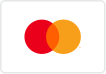hello@simplyvideo.io
Navigator 520 vs 500: what's new with RealWear's smart glasses?
What's new with the Navigator 520? Find out what RealWear's newest smart glasses are capable of and how they compare to their sister device, the 500.

Industry-leading brand RealWear continues to pave the way for voice-controlled, wearable technology that's built for the frontline – with not one, but two impressive headsets released within the same number of years.
The Navigator 520 is the latest addition to RealWear's Navigator series. It builds on the success of its predecessor, the Navigator 500, which was released at the end of 2021.
Both headsets offer a wide range of features and functionalities that can benefit a whole host of industries. But, with two great options now available, which one is right for your business?
In this article, we answer some frequently asked questions about RealWear's recently launched wearable and discover what new qualities the Navigator 520 brings to the XR table.
How does the appearance of the 520 differ from the 500?
In short, not that much. RealWear has embraced the "if it ain't broke, don't fix it" philosophy and brought us a headset that retains the very best qualities of its previous device.
The Navigator 520 is a comfortable and lightweight piece of equipment, weighing only 272 grams (roughly the same as the 500). Its ergonomic and adjustable design means the device can be used throughout a full day's work without feeling cumbersome.
The headset can be worn independently or attached to PPE such as helmets and safety glasses.
What do the controls of the 520 look like?
The usability of the Navigator 520 is one of the main selling points for frontline staff.
Like the 500, the 520 boasts a completely hands-free design. The voice-operated controls mean increased safety and productivity for staff, as it allows them to access all of the unit's features while keeping both hands free to focus on the job. This is especially useful for high-risk and demanding operations.
You don't have to worry about accessibility, either, as the Navigator 520 understands many different languages. Currently, both models can follow commands in 20 tongues, including English, French, Polish, Dutch and Mandarin.
Noisy environment? Not a problem. The Navigator 520 features unrivalled noise cancellation technology, allowing for voice commands to register even with background noise of up to 100 dBA.
What specs can you expect from the 520?
The Navigator 520 has matched the 500 with its Qualcomm Snapdragon 662 processor, 64 gigabytes of storage, four gigabytes of memory and 48-megapixel camera. This camera can record 1080p video at 60 frames per second and can achieve a 6x zoom range in HD, so it's perfect for remotely transferring detailed information.
Long shift? The 520 has a 2,600-mAh battery with a runtime of around six to eight hours. The battery is hot-swappable, meaning it can be replaced on the go for minimal downtime.
Both Navigator devices have a modular design. This eliminates the need for multiple devices as the headsets can be customised to fit the need of many different use cases. Components can be swapped out with something more suited to the job, such as RealWear's thermal camera module.
The flagship feature: HyperDisplay
This is where we see the biggest difference between the 520 and its predecessor.
The 520 is equipped with RealWear's state-of-the-art HyperDisplay technology. This means greater user comfort and a more detailed image.
With the upgraded display, RealWear promises bigger, sharper and bolder images. The device features a 20% larger screen than the 500 and displays information without borders.
At 14 by 14 millimetres, the 520's eye box is significantly larger and can be adjusted to be positioned farther from the eye, meaning less eye strain and a clearer view of both the screen and the surrounding environment.
Unlike some competing headsets, the 520 is ideal for use outdoors too. A higher resolution of 1280 by 720 pixels makes for a sharper image and means that the 520 has an almost 25% higher resolution density than the 500 at 53.3 pixels per degree. The HyperDisplay also offers better contrast and a denser saturation of colours, leading to a more accurate real-world colour representation.
How is the 520 adapted for industry use?
The Navigator 520 is a ruggedised device that's designed – from the ground up – for tough industrial environments.
The headset is IP66 rated, meaning that it is completely dust-proof and waterproof. What's more, it's been drop-tested from two metres onto concrete and can be used in extreme temperatures (anywhere from -20°C to 50°C).
Where can you buy the Navigator 520?
At Expand Reality, we specialise in bringing the latest and best XR technology to industries like yours and helping you access the potential these devices can bring. We stock both the
RealWear Navigator 520 and its predecessor, the
Navigator 500.
Both devices offer a vast capacity for problem-solving and cost efficiency. If you'd like to know more about either product, you can
contact us and our experts will guide you in choosing the right device for your business.
We stock a wide range of other assisted reality glasses and augmented reality headsets. Browse our
online store to see our full catalogue – or explore
industry use cases to discover how extended reality technologies are transforming productivity in a wide range of sectors.

Contact Us
Connect global teams. Collaborate with remote experts. Streamline processes and unlock cost savings with industry-ready extended reality technology.
Contact Info
hello@expandreality.io
Gemini Business Park
Sheepscar Way
Leeds
LS7 3JB
All Rights Reserved | Expand Reality