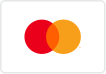hello@simplyvideo.io
XR device analysis: the RealWear HMT-1 headset
Discover the productivity-boosting benefits of the RealWear HMT-1 headset – as well as key industry use cases – in our in-depth XR hardware analysis.
Welcome to our first XR device deep dive. In this series of posts, we'll take a detailed look at some of our favourite products from leading extended reality (XR) brands.
To begin, let's turn our microscopes to the HMT-1 from RealWear. This was one of the first true hands-free, head-mounted tablets on the market, and it remains as popular and useful as ever.
Want to skip the analysis and jump right on board? You can purchase the RealWear HMT-1 headset here.
What is the RealWear HMT-1?
The RealWear HMT-1 is an assisted reality (aR) device. Like other aR solutions, it functions as a head-mounted, wearable computer.
It includes everything you'd expect from a top-of-the-range tablet – a high-resolution camera, a screen, a set of speakers, and so on.
The main difference is its form factor. The HMT-1 is designed, from the ground up, for wearability. For instance, the camera points outwards to shoot crisp point-of-view video, and the display is mounted on a boom arm so users can move it in and out of view as required.
This makes it ideal for industrial applications, where workers need to access information and conduct video calls while keeping their hands free and their eyes undistracted.
How do you use the RealWear HMT-1?
The HMT-1 runs the Android 10 operating system, so its interface will be familiar to anyone who's used an Android smartphone. Its screen, though small, appears to the wearer like a seven-inch tablet computer, so even the most tech-sceptical users can get started right away.
Wearers can launch and interact with apps using voice commands. Supported commands include "navigate home", "mute microphone" and "quit application". Simple, right?
Because it runs Android, software is easy to develop. There are many applications available, ranging from remote assistance solutions to video recorders.
RealWear HMT-1 use cases
You can do all sorts of things with the HMT-1. But perhaps the most broadly practical application is conducting video calls from the frontline.
With its 16-megapixel, front-facing camera, users can start streaming high-quality video with a quick voice command. Other meeting participants show up on the built-in screen, just like when you use video-conferencing software on a PC or smartphone.
This is really useful for collaborating with remote experts.
Let's say you work on an oil rig. A crucial piece of machinery has broken down, and nobody on board knows how to fix it.
Before devices like the HMT-1 came along, you'd have two options. Either you could fly in an expert by helicopter – and spend a fortune in the process – or connect remotely with a desktop video-conferencing application.
While the latter option avoids hefty travel costs, it's kind of pointless. Usually, specialists need a close-up view of the problem to diagnose and fix it. And even if they can give instructions, they'd have to be written down and followed to the letter. This opens up the distinct possibility of human error – and where delicate machinery is involved, human error just isn't worth risking.
The RealWear HMT-1 headset addresses all of these issues. It allows frontline workers – not just desk staff – to connect with experts on shore, and it provides a detailed, first-person view of the action. This means your remote specialist can "see through the eyes" of your offshore engineer, and give step-by-step instructions to fix the problem right there and then.
No expensive helicopter ride necessary. Phew.
This is just scratching the surface of possible use cases, though. Devices like the HMT-1 can do a whole lot more – like helping paramedics deliver life-saving care and allowing health and safety staff to conduct better on-site inspections.
You can explore more use cases for XR devices here.
RealWear HMT-1 features
The RealWear HMT-1 might be small and light, but it's jam packed with nifty features. Honestly, we reckon Doctor Who might have had something to do with it…
Seriously, though, we can't cover everything here. So, instead, we'll highlight some of the things that make it special.
- Ruggedised design: the HMT-1 headset is built for industry, first and foremost. It's a sturdy yet lightweight bit of kit, making it ideal for demanding environments like construction sites, production lines and… well, the real world.
- Noise-cancelling microphones: if you've been thinking "how can it rely on voice commands in loud situations?", here's your answer. The HMT-1 is fitted with four noise-cancelling microphones, allowing for crisp calls and accurate voice recognition with up to 95 dBA of industrial background noise.
- PPE compatibility: safety is paramount when you're working on site. That's why the HMT-1 is designed to be worn with all sorts of personal protective equipment. You can slot it into hard hats, clip it to baseball caps, or simply wear it solo with an included overhead strap.
- Comfortable form factor: long shifts? They're not everyone's cup of tea. But at least the HMT-1 keeps you comfortable throughout. It adjusts to suit all head sizes and features a soft rear pad to ensure a snug fit. The whole unit weighs just 380 grams. That's just a little more than two oranges, for the record.
What can the HMT-1 do for my business?
Good news: we've got some juicy statistics up our sleeves.
RealWear worked with a leading research company to study how the HMT-1 compared to alternative solutions. The results surprised even us.
Here are the findings. Over five years…
- The HMT-1 cost 70% less to use than a standard consumer smartphone
- It cost 44% less than a ruggedised handheld computer
- It was four times less likely to fail than both alternatives
What next?
We hope you found our "deep dive" useful. Look out for more in-depth product features in the coming weeks.
In the meantime, you can find out more about the RealWear HMT-1 here. Or why not browse our full range of XR devices? You'll find best-in-class products from many leading brands, including Iristick, Vuzix and – of course – RealWear.

Contact Us
Connect global teams. Collaborate with remote experts. Streamline processes and unlock cost savings with industry-ready extended reality technology.
Contact Info
hello@expandreality.io
Gemini Business Park
Sheepscar Way
Leeds
LS7 3JB
All Rights Reserved | Expand Reality