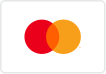hello@simplyvideo.io
XR device analysis: the Vuzix M4000
What is the Vuzix M4000 and how can it help your business? Discover the specs, facts and features in this XR product analysis.

Could your staff do with an extra pair of hands in their challenging work environment?
The Vuzix M4000 is the perfect companion for all sorts of work. This powerful XR device can overlay virtual images and videos on top of your field of view, as well as provide access to live support when you need it. Best of all, it can do this all hands-free!
Keep reading to find out more about the Vuzix M4000, including its key features, specs, and how / why you would use it. Already sold? You can
buy the Vuzix M4000 here.
What is the Vuzix M4000?
The Vuzix M4000 is a pair of intelligent XR glasses that allow you to go hands-free while accessing data and live support. Professionals in various fields can wear it to access instruction guides, consult diagrams, and even live-streamed support when they need it most, made possible with see-through waveguide optics.
This assisted reality headset is similar to the Vuzix Blade and Realwear HMT-1, all of which feature a built-in camera and heads-up display. This means users can watch instructional videos filmed from a real user's perspective and use productivity apps without being tied to a phone or tablet.
The ultra-bright display offers an expansive 28° diagonal field of view — just like viewing a nine-inch mobile device from 19 inches away. This high-quality display displays information clearly – making it easy to read and take in – while ensuring you maintain full awareness of your surroundings.
How does the Vuzix M4000 work?
The Vuzix M40000 is an intelligent piece of XR technology, so we won't be able to touch on everything. But here is a brief overview of how it works.
The Vuzix M4000 has a user-friendly display that helps professionals conduct inventory audits, safety inspections, and more. Users don't have to worry about this technology obscuring their view. The display is built into each of its lenses, appearing like a full-colour phone screen or tablet. It's see-through, too, so it doesn't obstruct the wearer's normal view.
This is all thanks to advanced waveguide technology. Waveguides are tiny tunnels that bounce light down a set path, just like the fibre-optic cables we have to transmit high-speed signals from the internet. When it comes to these glasses, light is reflected onto micro-ridges to form a semi-transparent image in front of the user's eyes. Whether it's instruction guides, diagrams or live-streamed support, these glasses allow you to access it easily while keeping your hands free to work on other tasks.
The frame of the M4000 is lightweight and comfortable enough to wear for full shifts (e.g. in industrial environments). You can operate it using voice commands in multiple languages, or you can use its buttons and two-axis touchpad to navigate menus and perform actions.
What can the Vuzix M4000 do?
Now you know the tech, let's get onto the bit you've been waiting for: how it can help your business!
But first, a quick explainer of assisted reality (aR).
aR devices operate like smart computers, tablets or phones, but you don't have to carry them around in your hands or prop them up on a desk. After all, that's not always possible when you're working on the frontline.
Instead, workers can wear the Vuzix M4000 like a normal pair of glasses. This gives them access to all sorts of useful productivity apps and features, in a form factor that's suitable and safe for industrial environments.
When it comes to business, these functions can save your workers time. Instead of faffing over print and digital manuals, or juggling a book or tablet, your staff could simply ask their glasses to pull up some information about machine maintenance. This data would then appear before their very eyes, so they can get straight to the task at hand.
The glasses can also be helpful in medical environments, as staff can use them to pull up patient data and reference documents. You can even sanitise them with conventional sterilisation solutions.
The Vuzix M4000 also allows you to record professional-quality video and take crystal-clear stills with its camera. It features improved autofocus (PDAF) and optical image stabilisation.
This is especially useful for accessing remote support. Staff can dial into a remote expert, who can provide step-by-step instructions to fix a problem – aided by high-quality, "see-what-I-see" streaming video.
Vuzix M4000 specifications
The Vuzix M4000 glasses are equipped with an eight-core, 2.52-gigahertz Qualcomm Xr1 processor.
Built for comfort, the Vuzix M-Series Rail Eyeglass safety frames are lightweight and comfortable enough to wear for full shifts in industrial environments. Got a dominant left or right eye? Don't worry, you can adjust the M4000 to account for this. You can also mount the device to headbands, baseball caps and hard hats.
These water- and dust-proof glasses also have built-in triple noise-cancelling microphones and an integrated 97-decibel speaker to make sure your voice is always heard, even when you're competing with noisy machines. They've been drop tested to two metres, too, so are rugged enough for busy industrial environments.
Let's compare: Vuzix M4000 vs M400
Vuzix has added an extra 0, but what does that mean? The Vuzix M4000 wouldn't be here if it wasn't for its noble predecessor, the Vuzix M400 – but Vuzix saw room for improvement.
The Vuzix M4000 has almost double the diagonal field of view (28°) compared to the M400, along with improved autofocus (PDAF), optical image stabilisation, and noise-cancelling microphones. This helps frontline workers get the help and support they need remotely while keeping a crystal-clear perspective of their environment – no matter how loud it gets.
Improvements have also been made to the waveguide screen technology, for a sharper and clearer image on the job.
What's next?
Thanks for reading our deep dive into the
Vuzix M4000. We will be analysing plenty of other devices soon, so keep checking back for updates.
If you're ready to take the plunge and try out the Vuzix M4000, you can
buy yours here – or browse
XR devices online to discover more of our transformative tech.

Contact Us
Connect global teams. Collaborate with remote experts. Streamline processes and unlock cost savings with industry-ready extended reality technology.
Contact Info
hello@expandreality.io
Gemini Business Park
Sheepscar Way
Leeds
LS7 3JB
All Rights Reserved | Expand Reality