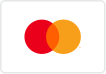hello@simplyvideo.io
XR glossary: key industry terms explained
New to extended reality? Enjoy this beginner's guide to XR industry terms – with our help, you'll nail the technological jargon in no time!

We're careful not to bog down our readers with industry jargon or technobabble. But that doesn't mean everyone else is.
Look beyond our extended reality blog, and you'll see that the world of XR loves complex language and acronyms.
That's why we've put together this XR glossary. Bookmark this page, and you'll have a handy reference guide ready when you need it.
The main XR industry terms
Here are the most important XR industry terms. If you've just been introduced to XR, make sure you understand these acronyms.
Extended reality (XR)
This is a blanket term for all technologies that alter our perception of reality in one way or another.
This type of technology can be further broken down into the following:
Assisted reality (aR)
The clue's in the name. Assisted reality devices are wearable computers that provide valuable
assistance. Usually, they'll include a screen positioned just outside of the wearer's eye-line. They'll also often feature hands-free interactivity, such as voice control.
These devices are accessible and practical, which is why they're commonly used by industry professionals. You might, for instance, use an aR headset to display hands-free repair instructions in the field, rather than relying on a physical manual.
Augmented reality (AR)
Augmented reality technology overlays information onto the real-world physical environment, and is responsive to real-time changes like movement.
The technology can be experienced with a dedicated device – such as the Microsoft HoloLens 2 headset – or through consumer devices like tablets and smartphones. There are popular apps, for instance, that let you "redecorate" your home in real-time by visualising 3D furniture through your phone's camera.
Mixed reality (MR)
Like augmented reality, mixed reality overlays artificial content onto our real, physical world. However, mixed reality allows for greater levels of interactivity. With a mixed reality device, you can actually "pick up" and examine the virtual objects within your physical surroundings.
Mixed reality can be used for entertainment or practical uses. For example, you could use the technology to make building plans or product development models more interactive.
Virtual reality (VR)
Virtual reality creates an artificial, interactive 3D world for users to experience, which can be modified in many ways. You've probably heard of virtual reality video games where players become totally immersed in the game world. However, it has lots of potential for film, music, education, and more. The possibilities are endless, so watch this space!
XR video terminology
All things video related to XR.
180° video
Videos displaying
almost the same view as our line of sight, allowing for a direct viewing experience with minimal movement needed.
360° video
Videos displaying a scene that's visible in all directions, immersing the user in the experience.
Spherical video
360° or 180° video that wraps around the viewer like a sphere, adjusting when they move their head.
Stereoscopic video
Videos where different, separate images are displayed to each eye. This creates the illusion of depth, helping the VR experience feel more immersive and natural.
Stitching video
A technique used to produce large images using different overlapping images from several points of view. The technique involves 'stitching' them together to make one large image. This is important in 360°, 180°, and VR videos, so every viewpoint can be captured and recreated.
Other XR terms worth knowing (A-Z)
Ambisonics
The name given to recording and reproducing audio in a 360° format. At least four microphones are used to capture sounds from every direction. These recordings will (typically) be presented in surround sound accompanied by 360° video.
Aspect ratio
The ratio of vertical lines of pixels to horizontal lines of pixels. This must be kept consistent in XR to avoid distortion or user sickness.
Cave automatic virtual environment (CAVE)
The projection of images or video on the walls and ceilings in a room to create a realistic semi-virtual environment.
Degrees of freedom
There are six types of movement, also known as degrees of freedom. These are:
Forward-backward (surge)- Upward-downward (heave)
- Leftward-rightward (sway)
- Tilting side-to-side (pitch)
- Tilting forwards-backwards (pitch)
- Tilting left-right (yaw)
You'll often hear these terms in XR circles as AR and VR devices use special sensors to track these types of movement.
Dollhouse view
A zoomed-out view of a 3D space from the outside, usually from a top-down perspective.
Equirectangular projection
A spherical image mapped onto a flat surface, e.g. a map of the earth.
Field of view (FOV)
The total number of degrees visible at a given moment from a given point of view. XR often aims to replicate a normal human field of view to make it feel more realistic.
Frame rate or frames per second (FPS)
The number of frames/images per second that are used to create movement in XR. Two of the most common frame rates in VR are 30 FPS and 60 FPS. The quicker the frame rate, the smoother the experience.
Gaze-based interaction
XR interactions between the user and the content that are impacted by the user's gaze. For instance, you might be able to "click" a menu option simply by looking at it.
Head-mounted display (HMD)
A display that can be attached to your head. Examples include VR goggles and AR headsets.
Heatmap
An analytical tool used to track what a user is looking at. This can be used to monitor all sorts of things, including interactions with websites and XR experiences.
Head-up display (HUD)
A way to display data to the user without needing them to look away from what they're doing. Assisted reality devices use HUDs in the form of transparent screens, or boom-mounted screens positioned just out of eye-line.
Immersion
The user's sense of being part of a virtual environment; how "real" it feels.
Locomotion
How a user is able to travel around a VR environment, e.g. teleportation, transportation or perambulation.
Positional audio
Audio that is tied to specific sources in an XR environment, replicating things the user would hear from their point of view.
Point of view
In basic terms, what the user sees. In technical terms, it's the reference point from which calculations are made to deliver immersive experiences. The user's point of view is often the "centre of the universe", as far as these calculations are concerned.
Resolution
The degree of detail an image has – i.e. how many pixels are on screen. In HD XR, this can range from 1080p (1920 x 1080 pixels) to 16k (15,360 x 8640). The more detailed the image, the more realistic the user experience will be.
Reticle
A visual marker to show where the user is looking in a 3D environment.
We hope that this glossary will make reading and learning about XR easier! Stay tuned for more tips – and why not browse our full range of
XR products?

Contact Us
Connect global teams. Collaborate with remote experts. Streamline processes and unlock cost savings with industry-ready extended reality technology.
Contact Info
hello@expandreality.io
Gemini Business Park
Sheepscar Way
Leeds
LS7 3JB
All Rights Reserved | Expand Reality